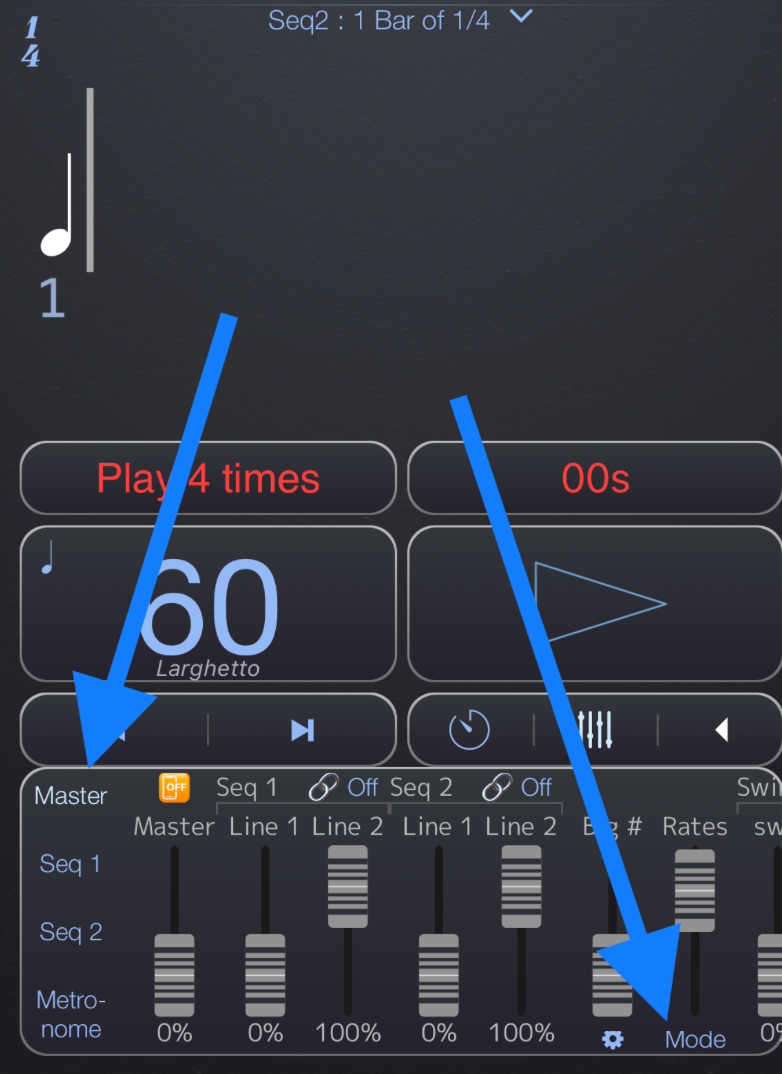When you have different rates in Seq1 and Seq2, you can view different visualizations of those rates by pushing up the Rates fader in the Mixer.
You'll find the Rates fader towards the right hand side of the mixer. You may need to swipe on the mixer to scroll it in order to view the Rates fader.
You can also tap the "Master" label on the left hand side of the Mixer to narrow down the visible faders.
To view visualisations - push up the Rates fader. You'll see the visualization fade in. When the fader is set to 100%, the visualization will be given a black background.
To change the visualization, tap the Mode button below the fader.